Listen To Screw You Hip Hop Song By Slone1 At Looperman.com
21st Jul 2017 04:45 - 8 years ago
Description : idk what to say
check me out in sound cloud: https://soundcloud.com/slone-one
check me out in sound cloud: https://soundcloud.com/slone-one
This hip hop track was uploaded by slone1. They retain full copyright and you are only entitled to listen and in some instances download. For further details on how you can use tracks see the terms and conditions and the tracks section of the help area.
You might also like these tracks
If you liked <b>screw you</b> by <b>slone1</b> you might also like these other Hip Hop tracks.
4th Jul 2016 04:38 - 9 years ago
Description : This Is Just A Snippet Of My Song "When I'm Gone" Which Is A Reality Check For My Brothers And Sisters In The World. The World Is In A Bad State Right Now And We Need To Join Together To Restore Some Peace And Integrity. Vanity & Self Love Is A Start For Each Individual And Joining Together Afterwards Can Heal The Wounds We Put on The World. Like, Comment, Download As You Please.
19th Jun 2017 10:53 - 8 years ago
Description : This is a song made by my mate, and Produced by The Real Triggz on Soundcloud. Really cool song! Please leave feedback and share! Check out his Soundcloud page: https://soundcloud.com/user-112820814/bxnner-blem-remix
This is his first studio recording song!
This is his first studio recording song!
27th Jun 2016 09:38 - 9 years ago
Description : Dont know what m created but feel thats something good stuff added excellent piano from minor2go side in this track.link given below .hope you will like it.its my pleasure if you use it in your project.
Piano link
https://www.looperman.com/loops/detail/97400/piano-quality-decadence-2-by-minor2go-free-86bpm-trap-piano-loop
Piano link
https://www.looperman.com/loops/detail/97400/piano-quality-decadence-2-by-minor2go-free-86bpm-trap-piano-loop
20th Apr 2016 15:54 - 9 years ago
Description : ?....
16th Feb 2015 17:12 - 10 years ago
Description : Something i did when i was about 15, and when i still made beats. This particular track is actually the reason i decided to get into composing at all. I had a good run with the beats and hip-hop scene, but i always had a leaning more towards composing and this, i think, is the catalyst for that revelation. This beat is 9 years old, and gives you a sense of what it was like to be a young, passionate, musically driven teen. Thank you.
28th Dec 2024 23:02 - 1 year ago
Description : Lights Out is a weird mysterious track - I don't want to say too much, as you will be intrigued to discover the story unfolding for yourself! If you want to look deeper, check out the lyrics. Many thanks to Fish-Tongue for the fabulous loop and Rasputin for the guitars. If you would like to support our music, you can find us on Bandcamp under kayos2
4th Feb 2017 10:19 - 8 years ago
Description : First track from the 'Organic Beats' EP COMING SOON CHECK THE VIDEO ON YOUTUBE www.youtube.com/watch?v=VRE29XSHRRc Featuring Canadian rapper Apollo Klipse, check his shit out (LF)
21st Nov 2019 06:44 - 6 years ago
Description : Track 6 off "Mo$hpit Mu$ic", the latest mixtape I got streaming now on my SoundCloud. If you vibe with it, give it a listen! Follow me on SoundCloud and I'll follow back. Always open to suggestions and possible collabs, my email and DM's are open! Stay up Looperfam
Drum Loop by AndreyMehan
Guitar Sample by MasterRomeroW
Prod by ShinigamiWorld
Drum Loop by AndreyMehan
Guitar Sample by MasterRomeroW
Prod by ShinigamiWorld
30th Mar 2017 00:25 - 8 years ago
Description : Sad emotional beat. enjoy
https://
soundcloud.
com/unknownbeats95/emotionalsadpianoimissyou
You can use this, for no commercial use.
https://
soundcloud.
com/unknownbeats95/emotionalsadpianoimissyou
You can use this, for no commercial use.
10th Dec 2013 05:08 - 12 years ago
Description : Everything but the effects i played out. made for them hard spitters def would love to hear what someone with a flow does to this. me and my boy murdered this verbally as i made it enjoy!
24th Jun 2022 15:52 - 3 years ago
Description : This is kind of a remake of a 2pac beat with vox from another 2pac track..Created on mox8 and exported to Studio One.No eq or processing on any of the tracks..a lil compression and tape on the master buss..just having a lil fun with it.
16th Oct 2019 05:24 - 6 years ago
Description : Let me know what you guys think of this beat! I did not make the melodies for this song, LilTiddy created the two loops. I created the drums such as the 808, Kicks, Hi-Hates, Snares and claps. I also Mixed and Mastered the Instrumental.
______________________________________________________
Sad Post Malone X xxxtentacion loop Part 1 by LilTiddy
Sad Post Malone X xxxtentacion loop Part 2 by LilTiddy
------------------------------------------------------
______________________________________________________
Sad Post Malone X xxxtentacion loop Part 1 by LilTiddy
Sad Post Malone X xxxtentacion loop Part 2 by LilTiddy
------------------------------------------------------
27th Jan 2023 19:49 - 2 years ago
Description : lyrics , vocals ; beat maker
music ; Phantom Live Production
Just for fun !!
Dedication CC
music ; Phantom Live Production
Just for fun !!
Dedication CC
11th Mar 2020 17:10 - 5 years ago
Description : My single leading upto my first EP coming soon, Produced by me and I mixed the vocals, i also took the first verse and hook. what you guys think?
CXRTER on Spotify & Soundcloud and message me on socials if you wanna work.
CXRTER on Spotify & Soundcloud and message me on socials if you wanna work.
18th Nov 2016 05:38 - 9 years ago
Description : Just experimenting. Enjoy!





I want to encourage you to keep on keeping on. Your profile lists you as 14, so you've got the time to learn.
I'd rather be helpful rather than trying to tear you down, because you're
new to this and at least you're trying. I also like the way you responded
to Modnex's suggestions. That attitude will serve you well as you continue to learn about creating music and rapping.
You tube videos can assist you with recording, just search under "mixing"
or "mastering" and even "microphones". Not sure what DAW you're using to record with, but one that's free if you're using a PC is Audacity. If you're on a MAC then Garageband will work.
Also, asking questions about recording in the forum section of Looperman will help you on your quest. With all sincerity, I wish you the best.
I've noticed a few issues while listening to your track and thought I should point them out and try my best to help you fix them. The vocals on this track sounds too loud in my opinion and it makes it very difficult to hear what you're saying due to the amount of distortion the loudness is creating. One way you can fix that issue is by either turning down the vocals, making sure the levels are somewhat in the same range as the instrumental or you can even try to adjust the levels of the master channel.
I'm not entirely sure if the vocals are that way due to your work in your DAW or if it's from the way you recorded it. If the recording itself happens to be the issue, I would suggest you try to record it over. Make sure you have space between the microphone and yourself, that can help a lot when it comes to distortion. Once you do those things, I think you will see a big improvement. Keep striving for improvement and you'll get there one step at a time.
-Modnex