Listen To Dirty Santa - Young Person Vs Nightfall Dubstep Song By Nightfallproducer At Looperman.com
28th Nov 2013 14:11 - 12 years ago
Description : A Christmas themed song made with the a competition in mind, I cannot name the young person who's ideas these are for legal reasons, but I will mention he is only 14 and blind. I took all the direction from him and together developed this, please give good constructive feedback, many thanx.
This dubstep track was uploaded by Nightfallproducer. They retain full copyright and you are only entitled to listen and in some instances download. For further details on how you can use tracks see the terms and conditions and the tracks section of the help area.
You might also like these tracks
If you liked <b>Dirty Santa - Young person Vs Nightfall</b> by <b>Nightfallproducer</b> you might also like these other Dubstep tracks.
19th Sep 2024 17:44 - 1 year ago
Description : Faking! - (Prod. BCI)
Out now on Spotify/Apple Music/Amazon Music: @biggiecheeseincorporated
My first full song (10+ hrs of work) I've made in years.
I blended in a lot of Splice samples but the idea is completely original.
I know it isn't everyone's favorite genre of music but it's definitely mine
Any feedback is much appreciated
Out now on Spotify/Apple Music/Amazon Music: @biggiecheeseincorporated
My first full song (10+ hrs of work) I've made in years.
I blended in a lot of Splice samples but the idea is completely original.
I know it isn't everyone's favorite genre of music but it's definitely mine
Any feedback is much appreciated
8th May 2015 02:05 - 10 years ago
Description : If you're looking for Skrillex and his cronies, you've come to the wrong place. It's not that kind of dubstep. This track opens with a nod to my fellow Vault Dwellers and Wanderers of the Wastes, and transitions into a deep, dark celebration of the Horror movie genre. Some of you will get it. Some of you won't. Either way, I hope you all enjoy it. Thanks for listening. Take care. V.
1st Nov 2013 17:32 - 12 years ago
Description : Song about respecting someone. The 'Respect' part was uploaded by 'steklo' and the rap was uploaded by '2seccondimpression'.
8th Jun 2025 17:47 - 7 months ago
Description : Showcase! Melodic dubstep RMX. Project 2.5
Paul is also a looperman member.
I really liked Pauls melodies in his song and i enjoyed in remixing it! His version is melodic trance or house i would say, so logically i gone to dubstep way LOL.
Enjoy!!
Check him out.
Original song: Paul Creaney - Project 2 here on looperman.
Paul is also a looperman member.
I really liked Pauls melodies in his song and i enjoyed in remixing it! His version is melodic trance or house i would say, so logically i gone to dubstep way LOL.
Enjoy!!
Check him out.
Original song: Paul Creaney - Project 2 here on looperman.
22nd Feb 2015 14:35 - 10 years ago
Description : Update //** Quality has been adjusted from 160kbps to 192kbps. Hope this helps :) **// Hey guys, today I bring you my first remix track and my second real attempt at dubstep. This track is a remix of my buddy's, Golden track. You can check out the original here : https://www.looperman.com/tracks/detail/147676 and his soundcloud here : https://soundcloud.com/goldenookami. This is the short version aka the demo version. I plan on making a longer version later. As always your comments and tips are very welcome. Thanks for stopping by, and take care!
14th Nov 2017 12:06 - 8 years ago
Description : Chillstep with an old motivational poem given new life. In memory of Chester Bennington, Linkin Park was an early influence of mine. Also R.I.P Tom Petty. Credits: M1ntz413, Artificial42, billydragon1 and extra vocals from WithoutMyArmour. Composed in Magix. 'Pella - https://www.looperman.com/acapellas/detail/6347/the-life-of-a-king-by-billydragon1-90bpm-spoken-word-acapella
11th Nov 2020 22:44 - 5 years ago
Description : Full title: A Dark and Spooky Goodbye Punch in the Stomach from a Buffalo
Created on GarageBand using loops from this site.
Created on GarageBand using loops from this site.
21st Mar 2014 15:29 - 11 years ago
Description : First track here
10th Oct 2018 04:23 - 7 years ago
Description : Hope you enjoy! I used some loops from Looperman but the bass drop is all mine.
30th Apr 2019 12:13 - 6 years ago
Description : This is my first ever track, it's a Dubstep where I have place the banger acapella by iGDTrap. Hope you guys have fun listening!
Update:
Update has been made base on your Critics.
Have fun listening, Im out.
Update:
Update has been made base on your Critics.
Have fun listening, Im out.
3rd Sep 2019 21:25 - 6 years ago
Description : This is an old project I made back in 2015. The voice you hear is Richard Trager from the game "Outlast".So, I present to you: Dr. Trager By ProPAIN. If the Site Director or whatever is willing to approve me uploading loops, then I will see about uploading the Bass Drop by itself for you to be creative with. Thank you for listening!
20th Apr 2014 14:23 - 11 years ago
Description : Hello hello! School is finally over so I'll be posting much more now :P Thanks everyone for the loops! I used a bunch of them to which I added some synth, congas and little fillers to make the track build up nicely. Hope you enjoy! ;D
Also if any rappers wanna add a verse somewhere feel free to do it and send me the results! Just put (featuring Charlie Rose) in the title of the song if you wanna publish it.
Happy 420!
Also if any rappers wanna add a verse somewhere feel free to do it and send me the results! Just put (featuring Charlie Rose) in the title of the song if you wanna publish it.
Happy 420!
5th Sep 2012 21:44 - 13 years ago
Description : This is my new single! It's a little different style than I'd normally go for (deeper and darker), but I really liked the instrumental, which is my HakaN96, and just HAD to do something.
Let me know what you think of it! My mixing/mastering skills arent the best. I put the song under the Dubstep genre (because of the instrumental) but with all the singing i'm not sure if it's more popish or not. What do you think?
If you enjoyed the song please like my Facebook page! I would love to hear from you!
http://www.facebook.com/stephaniekaymusic
Let me know what you think of it! My mixing/mastering skills arent the best. I put the song under the Dubstep genre (because of the instrumental) but with all the singing i'm not sure if it's more popish or not. What do you think?
If you enjoyed the song please like my Facebook page! I would love to hear from you!
http://www.facebook.com/stephaniekaymusic
1st Apr 2020 20:03 - 5 years ago
Description : Hard, gritty, screech dubstep.
This is in a set, you can find the Drum loop, the Build Up loop and the Bass loop on my profile.
I'm looking for a Riddim producer to help me make the last song in my EP.
This is in a set, you can find the Drum loop, the Build Up loop and the Bass loop on my profile.
I'm looking for a Riddim producer to help me make the last song in my EP.
25th Aug 2025 21:20 - 5 months ago
Description : a bit of dubstep





One other idea is a decent, cheapish control surface configured specifically for your young friend. You could have the controls set up in the same way each time so that nothing needs to be read out. He just learns where they are and gets on with it. Some of these control surfaces advertise themselves as removing the need for using the mouse or keyboard with your DAW though I don't know how true that is. I've seen one keyboard, which is also a control surface, specifically designed for use with Reason.
Good luck with it though I'm sure this sort of info is well known to the blind community so help should be at hand.
I don't know if you've heard ot the rather excellent Sonicstate music tech weekly podcast. It's so much more than just reviews of gear and should be fascinating and great fun for anyone into music tech, or just music in general. They've done about 250 shows now, each on average about 50 mins long. They have a good and varied and varying panel of experts and musicians and producers and one of them is why I am telling you about the podcast in the first place.
American composer P.J. Tracy is a fairly regular guest and is partially sighted. Not blind but I think he may use some sort of modified software though I know he does also use most of the main DAWs. Anyway, look him and the podcast up as that might give you some ideas. He sounds like a nice guy so would probably even answer emails asking for help/tips for a young blind composer.
Again, good work and good luck with doing more.
Narrator is software built into windows which allows partially sighted / blind people to know what the mouse is hovering over or what has been selected (ie start button, confirm/cancel ect..) it also helps with text saying the letters/words out for you (like Stephen hawking's computer voice), it works fine for windows and office for instance but when in a daw its not that good. ps it's located in start/programs/accessories/ease of access (win 7) or Windows/accessories/accesabilty (win xp).
All the best Nightfall
As I have commented fairly extensively in that thread, there's so much I don't like about dubstep. But I'm very impressed with this so you can give your young friend a big thumbs up from me. Though, being blind, maybe just tell him I approve.
Very impressive for three hours' work and it has a pretty clean sound and it's not just about how to be extreme and smash the speakers.
Maybe it feels a little long but it's got a good, futuristic, sci-fi feel that would work really well as soundtrack music for various energetic activities and scenes.
I'd be very interested to know how a blind person gets on with software and/or hardware. Is he controlling the effects, doing the drum programming or just playing the keyboard with you doing the others things?
Again, it's wonderful for a 14-year-old.
How we worked this track was through a usb keyboard and fruity, it's all made with sytrus with a couple of tweeks to standard presets, I controled the computer and daw, and when we got to a sound he liked or wanted to work with I pressed record and he played the keyboard inc mapping the effects using control nobs, then we go through clean up and spend a little time on sound eq compression ect, I usually just use mixcraft with him using loops and samples, but thought we'd try something different and create something from scratch. We do have problems sometimes finding the right sound or communicating, also narrator isn't that helpful, so he carnt really change things himself easily (shortcut keys help, ie CTRL-L in fruity mixer links the sample/channel, things like that).
Ive been thinking for a while how to improve our sessions so any suggestions would be much appreciated.
Nightfall
Wanna give my Songs a try ?
Many thanks
Nightfall
peace x